Creating an image with your name’s first letter in it with a unique edit is a difficult task for those who do not know how to edit any image according to the way they want to create it. so considering this thing we will provide you in detail how you can create a 3D name by following simple steps you just have to go through the details that we have provided in this article you can copy the prompt in this article and paste it into the AI generator tool which we have discussed it this article make sure to follow all the steps to get the best output.
Table of Contents
How to create a 3D name image using Prompts
- First of all, you need to visit the official website of the AI image generator which we have mentioned here
- Now register yourself if you are new to the website with your email ID
- This step is the most important step because now you have to copy the prompt that we have provided in this article and paste it into the prompt about the AI image generator to
- While generating the image make sure that you have modified the prompt while adding Into The Ai image generator tool.
- It will take a few seconds to generate the image and you can download it on your device
Here are the best prompts to create a 3D name image
Luminous :

Design an image featuring the 21-year-old girl with a serene expression, her skin glowing with a soft golden hue. She is dressed in a pure white saree with delicate silver accents, seated on a large, glowing letter “S”. The background is a calm, early dawn sky with shades of lavender and light blue.
Festival of Light for Aisha:
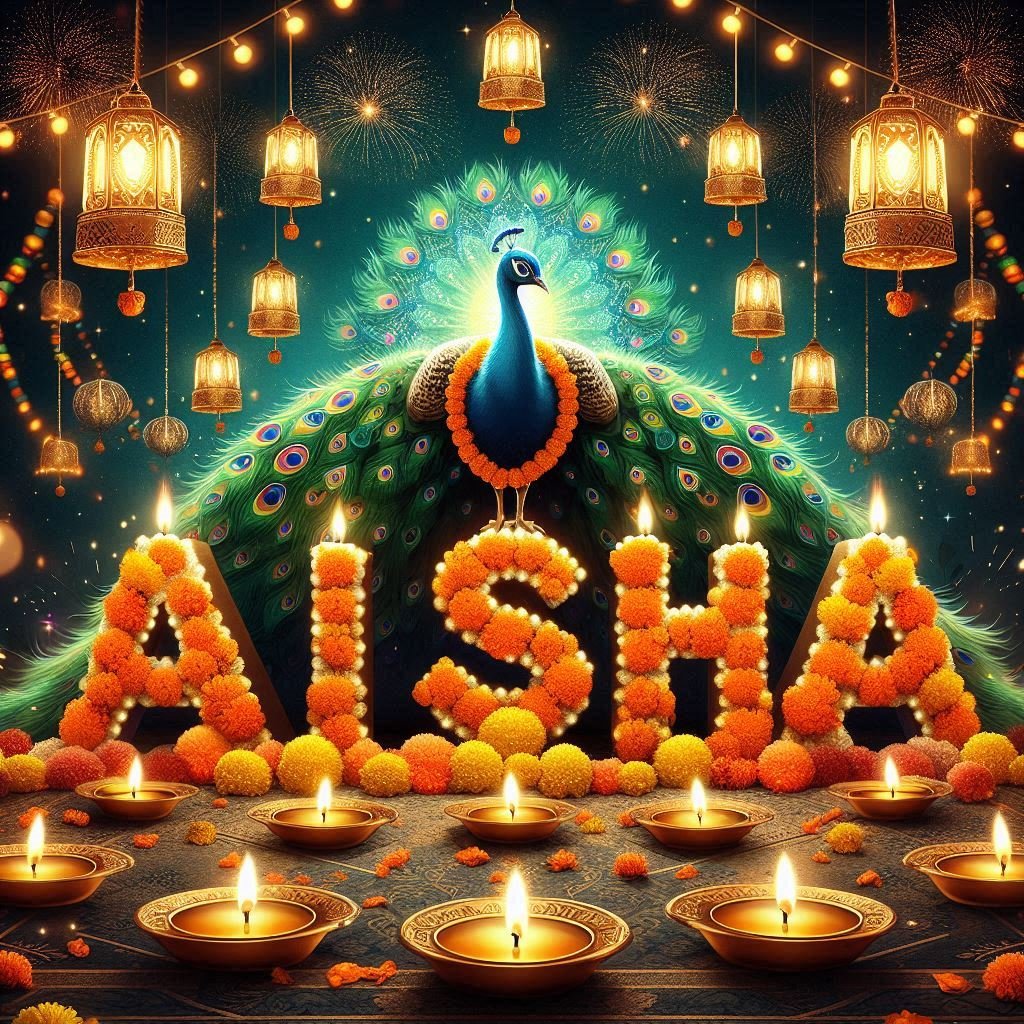
Generate an image where the name “AISHA” is spelt out in large, glowing letters, each letter surrounded by traditional oil lamps (diyas) and marigold garlands. Above the letters, place a beautiful peacock with its feathers spread wide, adorned with delicate bells. The backdrop is a lively Diwali night with fireworks lighting up the sky and lanterns floating gently, creating a festive and joyous atmosphere.
Ravi’s Jungle Adventure:

Create an adventurous scene where a young boy named Ravi, with short, messy brown hair, is dressed in a khaki explorer outfit. He is standing next to a large, rustic letter “R” made of intertwined jungle vines, with small animals like monkeys and parrots peeking out. The background is a dense, tropical rainforest under the soft light of the setting sun, capturing the thrill of exploration and discovery.
Aria’s Musical Garden:

Design an image featuring a young girl named Aria, with long, flowing black hair, wearing a pastel pink dress. She is playing a golden harp while sitting on a large, floral letter “A” surrounded by blooming flowers and butterflies. The background is a magical garden during sunset, with golden rays of light filtering through the trees, creating a peaceful and enchanting ambience.
Ethan’s Urban Freedom:

Create a modern, urban scene where a young man named Ethan, with short, stylish blonde hair, is dressed in a leather jacket and jeans, leaning against a large, metallic letter “E.” The letter is decorated with graffiti art and neon lights. The background is a bustling city street at night, with bright billboards and passing cars, highlighting the energy and vibrancy of urban life.
Luna’s Moonlit Dreams:

Generate an image of a young girl named Luna, with silver hair and a flowing blue dress, standing on a large, glowing letter “L” that appears to be made of shimmering moonlight. The background is a starry night sky with a large, full moon casting a soft glow over a tranquil lake below, creating a dreamlike and serene atmosphere.
Conclusion
Creating a 3D name image using AI prompts is not only possible but also incredibly fun and rewarding. By following the steps outlined in this article, you can craft personalized and visually stunning images that capture the essence of the name or letter you’re working with. Don’t be afraid to experiment with different prompts and settings to see what unique creations you can come up with.
FAQs
What is the Best AI Image Generator for Beginners?
For beginners, NightCafe and Deep Dream Generator are excellent choices due to their user-friendly interfaces and straightforward processes.
How Do I Modify a Prompt for Better Results?
To modify a prompt, focus on refining the details and being specific about the visual elements and themes you want to emphasize.
Can I Use These Images Commercially?
Yes, most AI image generators allow commercial use, but it’s essential to check the terms and conditions of each platform to ensure compliance.
What Should I Do if the Image Doesn’t Turn Out as Expected?
If the image isn’t what you envisioned, try refining your prompt, adjusting the settings, or using a different AI image generator to see if you get better results.
Are There Any Free AI Image Generators Available?
Yes, some platforms like DALL-E 2 and NightCafe offer free versions with limited features, which can be a good starting point for those new to AI image generation.
